| Step | Description |
| 1 | Start |
| 1 | Start |
| 1 | Start |
| 1 | Start |
| 1 | Start |
| 1 | Start |
TEST SIDE TOC HERE
This document will help you navigate through the Engine Yard user interface (UI).
<supportagent>
Test for support agent
</supportagent>
To use this document
Refer to a callout number and then find the matching number and description below, explaining that part of the Engine Yard UI.
- Welcome - to Engine Yard.
- Sign Up - create your Engine Yard account by completing the fields below.
- Message - you can get 500 free hours with an Engine Yard Cloud trial account.
- Full Name - type your full name.
- Email - type your email address.
- Password - type your password, which must be 8 characters or more; include mixed-case letters and symbols.
- Terms - click to read and then check the box to agree to the Terms of Service.
-
Create Account - click to create your Engine Yard account.
A confirmation email is sent to the email address above.
Next Step
If you have feedback or questions about this page, add a comment below. If you need help, submit a ticket with Engine Yard Support.
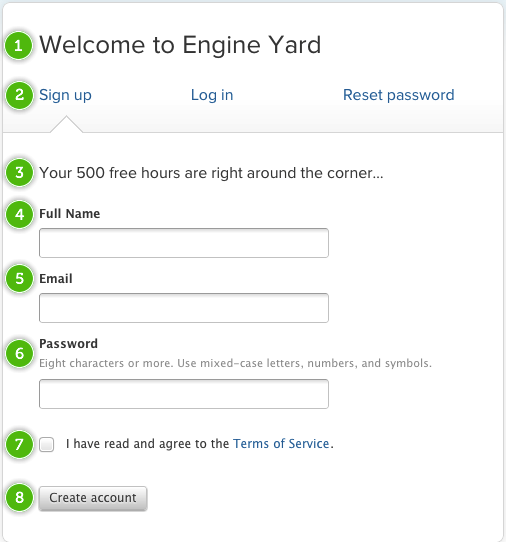
Priyanka Bhotika
Comments